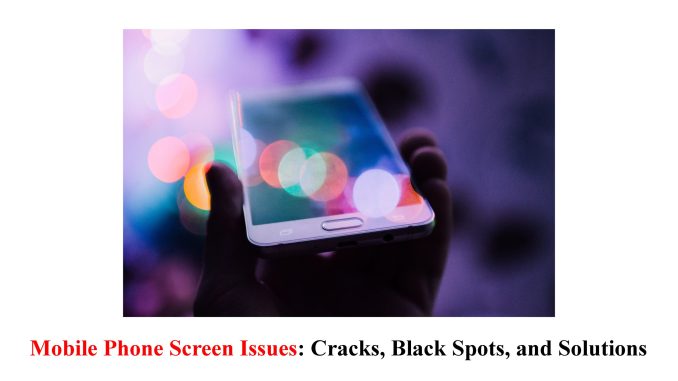
Introduction to common screen issues on mobile phones
Welcome to the world of mobile phones, where our lives seem to revolve around these sleek and powerful devices. Whether it’s staying connected with loved ones, capturing precious moments, or simply indulging in endless hours of entertainment, our reliance on smartphones is undeniable. But what happens when our beloved companions start showing signs of wear and tear? Specifically, when those dreaded cracks and black spots mar the pristine beauty of our phone screens?
In this blog post, we dive deep into the common screen issues that plague mobile phones – cracks and black spots. We’ll explore their causes, offer prevention tips, discuss repair options if you find yourself facing a cracked screen dilemma, and unveil effective solutions for banishing those pesky black spots.
So whether you’re an accidental dropper or just curious about how to keep your phone’s display in top-notch condition, join us as we unravel the mysteries behind these screen woes. Get ready to discover practical advice that will help you maintain a flawless viewing experience on your trusty smartphone! Let’s get started!
Cracked screens and their causes
Cracked screens are a common issue that many mobile phone users have experienced at some point. It can be frustrating and even heartbreaking to see those unsightly cracks on your once-perfect screen. But what causes these cracks in the first place?
One of the main culprits is accidental drops. We’ve all been there – fumbling our phones, only to watch helplessly as they plummet to the ground. The impact of such falls can easily result in a cracked screen.
Another cause of cracked screens is pressure or bending. If you accidentally sit on your phone or put it in a tight pocket and apply pressure, it can lead to fractures in the glass.
Sometimes, manufacturing defects or weak points in the screen structure can also contribute to cracking. These flaws may not become apparent until normal usage causes stress on the display.
It’s important to note that not all cracked screens are due to user error or mishandling. Some devices simply have more fragile screens than others, making them more prone to damage.
To prevent cracked screens, here are a few tips:
1) Use protective cases: Investing in a sturdy phone case with shock-absorbing features can greatly reduce the risk of cracks during accidental drops.
2) Apply tempered glass protectors: These thin layers of glass add an extra barrier between your screen and potential damage.
3) Handle with care: Avoid placing heavy items on top of your phone or subjecting it to unnecessary pressure.
Remember that prevention is key when it comes to avoiding cracked screens. However, accidents happen! In case you find yourself facing this issue despite taking precautionary measures, don’t worry – there are repair options available for fixing cracked screens!
Tips for preventing cracked screens
When it comes to mobile phone screen issues, cracked screens are one of the most common and frustrating problems that users encounter. Not only do they affect the aesthetics of your device, but they can also hinder its functionality. Luckily, there are some tips you can follow to prevent cracked screens and keep your phone looking as good as new.
Investing in a high-quality screen protector is essential. These thin layers of tempered glass or plastic act as an extra barrier between your phone’s screen and potential damage from drops or accidental impacts. It’s important to choose a reputable brand that offers good durability and clarity.
Using a sturdy phone case can provide added protection for your device. Look for cases made from shock-absorbing materials like silicone or rubber that offer reinforced corners for extra support during falls.
Another tip is to avoid placing heavy objects on top of your phone or sitting on it inadvertently when it’s in your back pocket. This may seem obvious, but accidents happen more often than we realize! Be mindful of where you place your device to prevent unnecessary pressure on the screen.
Additionally, always handle your phone with care when cleaning it or changing accessories. Avoid applying excessive force while wiping the screen and be gentle when inserting charging cables or headphones into their respective ports.
Try not to expose your mobile device to extreme temperatures such as leaving it under direct sunlight for extended periods or exposing it to cold conditions. Sudden temperature changes can cause stress on the display which may lead to cracks over time.
Taking these preventive measures can greatly reduce the likelihood of encountering a cracked screen situation with your mobile phone. Remember, prevention is always better (and cheaper) than repair!
Repair options for cracked screens
When your mobile phone screen cracks, it can be a frustrating and disheartening experience. However, there are repair options available to help get your device back in working order.
One option is to take your phone to a professional repair service. These technicians are skilled in handling cracked screens and have the necessary tools and expertise to fix them. They will carefully remove the broken screen and replace it with a new one, ensuring that everything is properly aligned and functioning correctly.
Another option is to attempt a DIY repair. Some numerous online tutorials and videos provide step-by-step instructions on how to replace a cracked screen yourself. However, this method requires precision and patience, as any mistakes could potentially damage your phone further.
If you choose the DIY route, be sure to purchase a high-quality replacement screen from a reputable source. Additionally, make sure you have all the necessary tools before starting the repair process.
It’s important to note that repairing a cracked screen may void any existing warranties on your device. If your phone is still under warranty, consider contacting the manufacturer or authorized service center for assistance.
In conclusion, I hope these repair options give you some guidance on how to address cracked screens on mobile phones. Whether you opt for professional help or decide to tackle it yourself, remember that patience and care are key to achieving successful repairs.
Black spots on screens and their causes
Have you ever noticed mysterious black spots appearing on your mobile phone screen? These unsightly blemishes can be quite annoying but fear not, there are several possible causes and solutions to consider.
One common cause of black spots is dead pixels. Dead pixels occur when individual pixels on the screen stop functioning properly, resulting in small black dots. This can happen due to manufacturing defects or physical damage to the screen.
Another culprit could be dust or dirt particles that have managed to find their way inside the device. Over time, these tiny particles can accumulate and create noticeable black spots on the screen.
In some cases, moisture or water damage may also lead to the formation of black spots. If your phone has been exposed to liquid or high humidity levels, it’s important to address this issue promptly to prevent further damage.
To fix black spots caused by dead pixels, you may need professional help as it often requires replacing the affected part of the screen. However, for dust or dirt particles causing the issue, gently cleaning the surface with a microfiber cloth might do wonders.
Prevention is always better than cure when it comes to avoiding black spots on your mobile phone screen. Keep your phone away from dusty environments and avoid exposing it to excessive moisture whenever possible.
In conclusion (without using those words), understanding what causes these pesky black spots on screens is essential for finding appropriate solutions. Whether it’s dead pixels requiring professional repair or simply a buildup of dust that needs a good cleaning session, addressing these issues promptly will ensure optimal performance and visual clarity for your mobile device.
How to fix black spots on screens
Black spots on mobile phone screens can be frustrating and distracting. These dark patches can hinder your viewing experience and make it difficult to read or see images. But don’t worry, there are solutions available to fix this issue.
The first step in fixing black spots is determining the cause. One common cause of black spots is dead pixels. These are tiny dots on the screen that no longer emit light, resulting in black areas on the display. In some cases, dead pixels may be fixed by applying pressure to the affected area or using software tools specifically designed for pixel recovery.
Another possible culprit behind black spots is dirt or debris beneath the screen’s surface. In this case, carefully cleaning the screen with a microfiber cloth or compressed air can help remove any particles causing the problem.
If neither of these methods works, it may be necessary to replace the screen altogether. This can be done at a professional repair shop or through an authorized service center for your specific phone brand.
To prevent future occurrences of black spots, it’s essential to handle your phone with care and avoid exposing it to extreme temperatures or moisture which could damage its internal components.
Remember that each mobile phone model is unique, so always refer to your manufacturer’s instructions when attempting any repairs yourself.
By following these steps and taking proper precautions, you can effectively address black spot issues on your mobile phone screen and ensure optimal viewing quality without distractions!
Prevention tips for black spots
1. Avoid Direct Sunlight: Exposure to direct sunlight can cause overheating of your phone, which may lead to black spots on the screen. Whenever possible, keep your phone away from direct sunlight or use a protective case.
2. Clean Your Screen Regularly: Dust and dirt particles can accumulate on the screen over time, leading to black spots. Clean your screen regularly with a microfiber cloth or a gentle cleaning solution specifically designed for electronic screens.
3. Handle With Care: Be gentle when handling your mobile phone to prevent any physical damage that could result in black spots. Avoid dropping it or placing heavy objects on top of it.
4. Use Screen Protectors: Applying a high-quality tempered glass or plastic screen protector can act as an extra layer of protection against scratches and potential black spot-causing incidents.
5. Keep Away from Liquids: Moisture seeping into the internal components of your phone can cause damage and result in black spots on the screen. Be cautious around water sources such as sinks, pools, and rain showers while using your device.
6. Store Properly When Not in Use: When you’re not using your phone, store it in a cool and dry place to minimize humidity exposure that could lead to moisture buildup causing black spots.
7. Avoid Extreme Temperatures: Protecting your mobile phone from extreme temperatures is essential as both hot and cold environments can impact its performance and potentially create black spots on the display.
By following these preventive measures, you can reduce the likelihood of encountering pesky black spots on your mobile phone’s screen! Remember that prevention is always better than finding solutions later!
Conclusion
In this fast-paced world where mobile phones have become an integral part of our lives, it’s essential to understand the common screen issues that can arise and how to address them. Cracked screens are a prevalent problem, usually caused by accidental drops or mishandling of devices. However, by following some preventive measures like using screen protectors and cases, you can significantly reduce the risk of cracks.
If your phone does end up with a cracked screen, there are various repair options available depending on the severity of the damage. Whether you choose to go for professional repairs or opt for DIY solutions, it’s important to weigh the pros and cons before making a decision.
Black spots on screens may appear due to dead pixels or moisture damage. While dead pixels cannot be fixed entirely, simple methods such as applying pressure or using software tools might help alleviate the issue temporarily. Preventive measures like keeping your device away from water sources and avoiding excessive heat can also minimize the occurrence of black spots.
Remember that prevention is always better than cure when it comes to mobile phone screen issues. By taking proper care of your device and implementing preventive measures such as using protective accessories and handling your phone with care, you can extend its lifespan while reducing potential damages.
Dealing with phone screen issues requires a balance between cautionary practices and prompt action whenever problems arise. Stay informed about troubleshooting techniques but also know when it’s time to seek professional assistance if needed.
So keep these tips in mind and enjoy uninterrupted smartphone usage without worrying about cracked screens or pesky black spots!



Leave a Reply